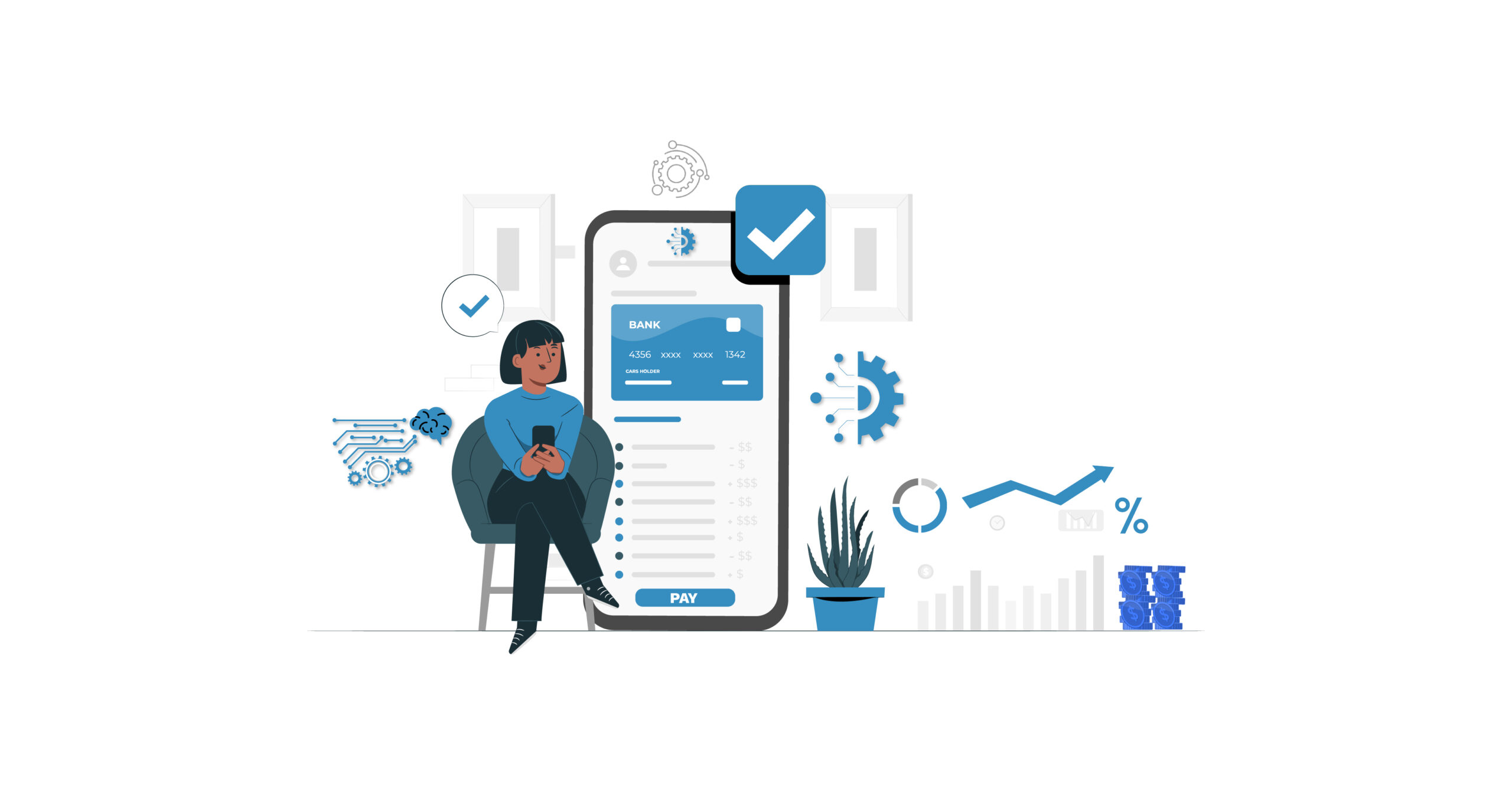Automation has become an essential tool for firms seeking to streamline their operations and remain competitive.
While it is true that every new technology investment requires both time and money, the question remains – what is the timeframe for realizing a return on investment, measured by higher revenue and cost savings? By exploring the true impact of automation on your bottom line, you can better understand the potential benefits and determine the optimal time to adopt these powerful tools.
This comprehensive discussion delves into the intricacies of accounts payable (AP) processing costs and the significant challenges posed by traditional manual methods. Moreover, it highlights the potential advantages of AP automation and sheds light on the timeline required to recuperate your investment.
What is the true cost of AP automation?
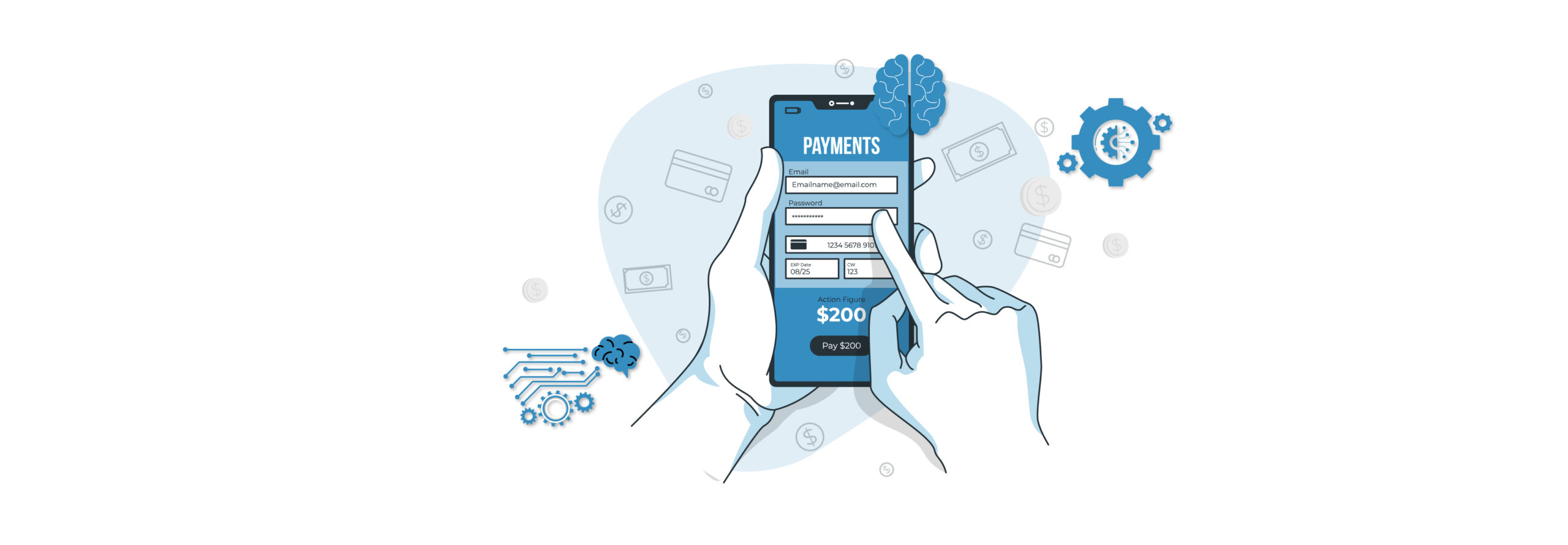
In the world of accounts payable, traditional manual processes have long been a source of labor-intensive and error-prone work. One prime example is invoice processing, which often stands out as one of the most costly and time-consuming tasks for many AP departments. If your business still relies on paper-based invoice processing methods, you’re far from alone: According to a 2021 survey, AP Today: Bottlenecks, Benchmarks, and Best Practices, over 40% of organizations still manually process invoices.
AP automation has become the go-to solution for streamlining invoice processing tasks, including entering, extracting, verifying, and routing invoices, resulting in significant time and cost savings for businesses.
However, for CFOs, accurately estimating the return on investment (ROI) of implementing AP automation remains a challenge, requiring a comprehensive understanding of the current costs involved, the potential cost savings, and the timeline required to recover the investment through cost savings. This guide utilizes real-world accounts payable data to provide you with a powerful yet straightforward model to assess the costs and benefits of implementing AP automation, enabling you to make informed investment decisions.
We will begin with a brief overview of invoice processing costs, setting the stage for a detailed exploration of the factors that go into calculating the true ROI of AP automation.
Associated costs of invoice processing

For businesses that rely on manual invoice processing methods, significant costs are associated with labor, paper processing and storage, errors, fraud, late payment fees, and regulatory penalties. However, the implementation of accounts payable automation solutions can significantly reduce these costs.
To better understand the impact of invoice processing costs on your business, it is helpful to use a formula that accounts for all relevant factors: Total invoice processing cost = labor + paper processing and storage + errors + fraud + late payment fees + regulatory penalties.
Furthermore, slow invoice processing can have a detrimental effect on your vendor relationships. Late payments can disrupt a vendor’s cash management process, resulting in cash flow problems and damaged relationships. If payment delays continue, vendors may refuse to do business with your company. Finding a new vendor that can supply quality products at reasonable prices can be a challenging task, and your business may face difficulties in meeting customer demand while searching for a new vendor.
- Labor costs
The salaries and benefits of employees directly involved in the invoice processing workflow comprise staffing costs. However, as employees may spend only a portion of their time processing invoices, we will examine staffing costs at the hourly full-time equivalent (FTE) level.
In addition to direct staffing costs, there may also be costs associated with employees indirectly involved in the invoice processing process. For example, consider the approval process and how much time approvers spend reviewing and approving invoices, or how often senior employees need to manage invoice errors or fraud.
Implementing automation solutions can significantly reduce staffing costs by streamlining the invoice processing workflow and freeing up employees to focus on higher-value tasks. By reducing the time required to process invoices, businesses can achieve significant cost savings and allocate resources more effectively.
- Paper processing and storage costs
Manual paper-based invoice processing can have a significant impact on your accounts payable costs in two ways. Firstly, manual processes are slow, which reduces the number of purchase orders and invoices that each employee can handle. As the volume of invoices increases, you may need to hire additional employees to manage the workload. Secondly, storing all that paper can be costly, as it often requires expensive square footage to accommodate cabinets and filing systems.
By implementing automated invoice processing software, businesses can reduce the amount of time it takes to process invoices and eliminate the need for physical storage space, ultimately driving down account’s payable costs.
- Human errors and duplicate invoices
According to the Institute of Financial Management, 68% of businesses encounter errors on more than 1% of their invoices, highlighting the prevalence of errors in the invoice processing workflow. Two types of human error can significantly impact invoice processing costs. First, AP employees may miss an erroneous or duplicate invoice and send it forward for payment, potentially resulting in overpayments. Second, incorrect invoice data can be entered when keying in or coding the invoice, leading to further errors down the line. Failure to detect and address these errors before payment processing can substantially impact your company’s bottom line, underscoring the importance of implementing accurate and efficient invoice processing systems.
- Fraud prevention
In addition to reducing the risk of fraud, AP automation can also provide real-time transparency to AP workflows and help enforce internal controls and segregation of duties, resulting in cost savings and reduced headaches for businesses.
- Dealing with late fees
Late payments can result in penalties from suppliers and the loss of early payment discounts. According to the AP Today: Bottlenecks, Benchmarks, and Best Practices survey, 32% of invoices take six days or longer to process, and 10% of invoices spend over 21 days in the processing queue. Additionally, a PYMNTS study found that 38% of suppliers would charge late fees for invoices paid after the due date.
- Regulatory compliance
Implementing accounts payable automation can help businesses enforce internal controls more effectively and efficiently, reducing the risk of errors, fraud, and regulatory non-compliance. With automation, businesses can establish clear approval workflows, implement user access controls, and create an audit trail of all actions taken in the system.
Moving to AP automation
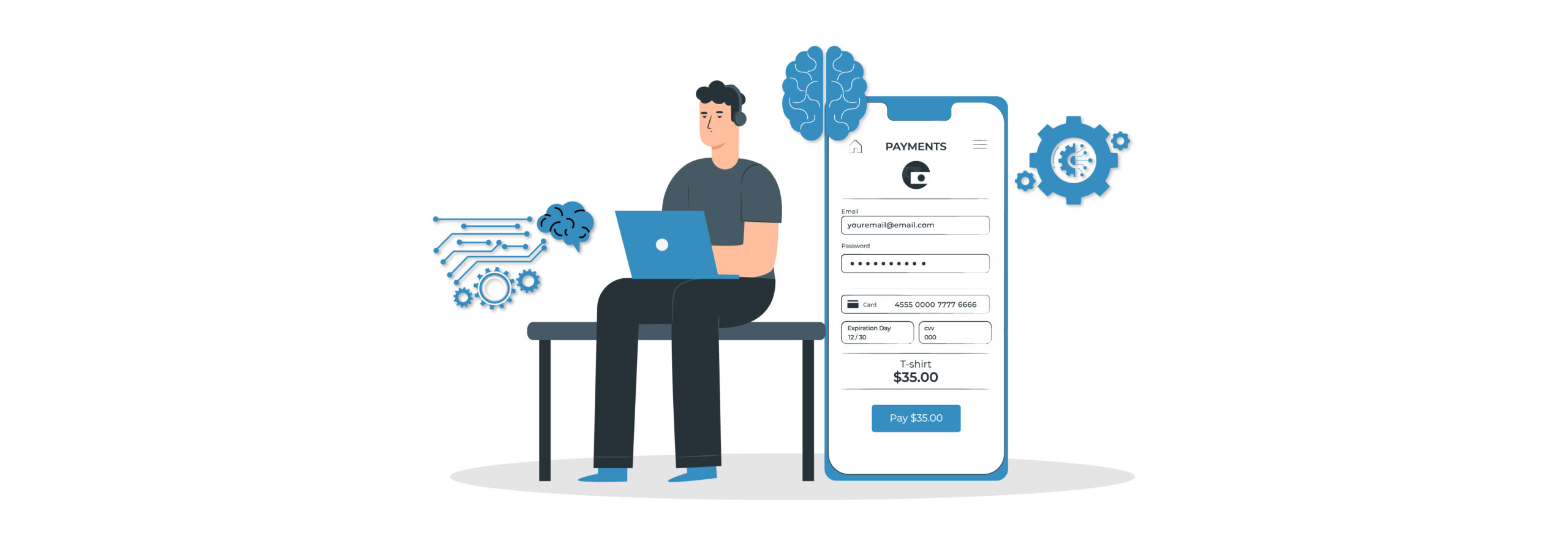
Having a grasp of the various elements that make up invoice processing costs, we can now construct a basic framework to determine the potential cost reductions that can be achieved by adopting AP automation. The most significant and quantifiable gain from automation comes from labor cost savings, so we will use it as a starting point for the model.
Building the cost model for Accounts Payable automation
The basis for this cost model for AP automation is actual survey data on accounts payable processes, their efficiency, and costs. The initial step of the model involves determining the current volume of invoices processed by companies.
Step 1: Estimating invoice processing efficiency
Based on accounts payable benchmarking research by the American Productivity and Quality Center (APQC), an average full-time employee (FTE) in accounts payable processes 10,853 invoices per year. Businesses that use manual data entry processes only process 6,082 invoices per year per FTE, while businesses with fully automated accounts payable processes handle 23,333 invoices per year per FTE. You can estimate your company’s invoice processing efficiency by dividing the total number of invoices processed by your AP team each year by the number of hours employees spend on invoice processing.
Step 2: Calculate the labor cost per invoice (manual process)
To estimate the labor cost of processing each invoice manually, you should calculate the number of invoices that can be processed per hour by an FTE and the hourly cost of an FTE, including salary and benefits. Assuming a standard 2,080 hours of work per year for an FTE, you can calculate both figures as follows:
Invoices per hour = Annual number of invoices processed / 2,080 hours Cost per hour = Annual FTE wage and benefits / 2,080 hours
For this cost model, we will use Salary.com data to estimate annual FTE costs.
Invoices per hour (manual process) = 6,082 / 2,080 = 2.92 invoices per hour per FTE Cost per hour (manual or automated) = $47,162 / 2,080 = $22.67 per hour
You can multiply the number of hours spent on invoice processing per year by the cost per hour to get a rough estimate of how much your company is spending on invoice processing annually. Alternatively, you can divide the cost per hour by the number of invoices processed per hour to determine the per-invoice cost. Based on our model, the per-invoice cost for manual processing is:
Per-invoice cost (manual process) = (cost per hour) / (invoices processed per hour) = $22.67 / 2.92 = $7.75
This metric can serve as a benchmark for the average cost of processing invoices manually.
Step 3: Estimate time and labor cost savings with automation
To estimate the time and labor cost savings from automation, we can use the best-case invoice processing data from APQC to calculate the potential efficiency gains. This is a platform-agnostic estimate, assuming that any automation platform implemented will match the top-performing companies.
Using the best-case figure of 23,333 invoices per FTE per year, we can calculate the per-hour efficiency of each FTE with automation by dividing the number of invoices processed by the number of FTE hours per year:
Invoices per hour with automation = 23,333/ 2,080 = 11.22
Based on this data, automation can make each FTE 384% more efficient at invoice processing. The increase in invoices processed per hour is equivalent to a 384% improvement, calculated as (11.22 / 2.92) = 3.84.
Cost to process 6,000 invoices: Manual vs. fully automated process
Using the data above, we can calculate the total processing cost for a business that needs to process 6,000 invoices annually using a manual process versus a fully automated process.
Cost using manual processing
You can also calculate the total cost as:
($7.75 cost per invoice) X (6,000 invoices) = $46,526.14
Cost using AP automation
The total processing cost using automation is far lower:
You can also calculate the total cost as:
($2.02 cost per invoice) X (6,000 invoices) = $12,127.54
The cost savings recognized by switching from a manual to a fully automated system is $34,398.60, or 74%.
Cost to process more annual invoices: Manual vs. fully automated process
The cost savings are even greater for businesses processing more invoices. An easy way to calculate the benefit is to use cost savings per invoice, which is:
($7.75 manual cost – $2.02 automated cost) = $5.73 cost savings per invoice
It’s important to note that the labor cost analysis mentioned here only accounts for the AP processor. The overall savings from AP automation also encompass:
- Paper processing and storage costs
- Reduction in errors and potential fraud
- Avoidance of late payment fees
- Mitigation of regulatory penalties
- Improvement in vendor relationships
Step 4: Assessing the cost of AP automation
When deciding on an AP automation solution, you should evaluate both the pricing and implementation costs involved.
Pricing models for Accounts Payable automation
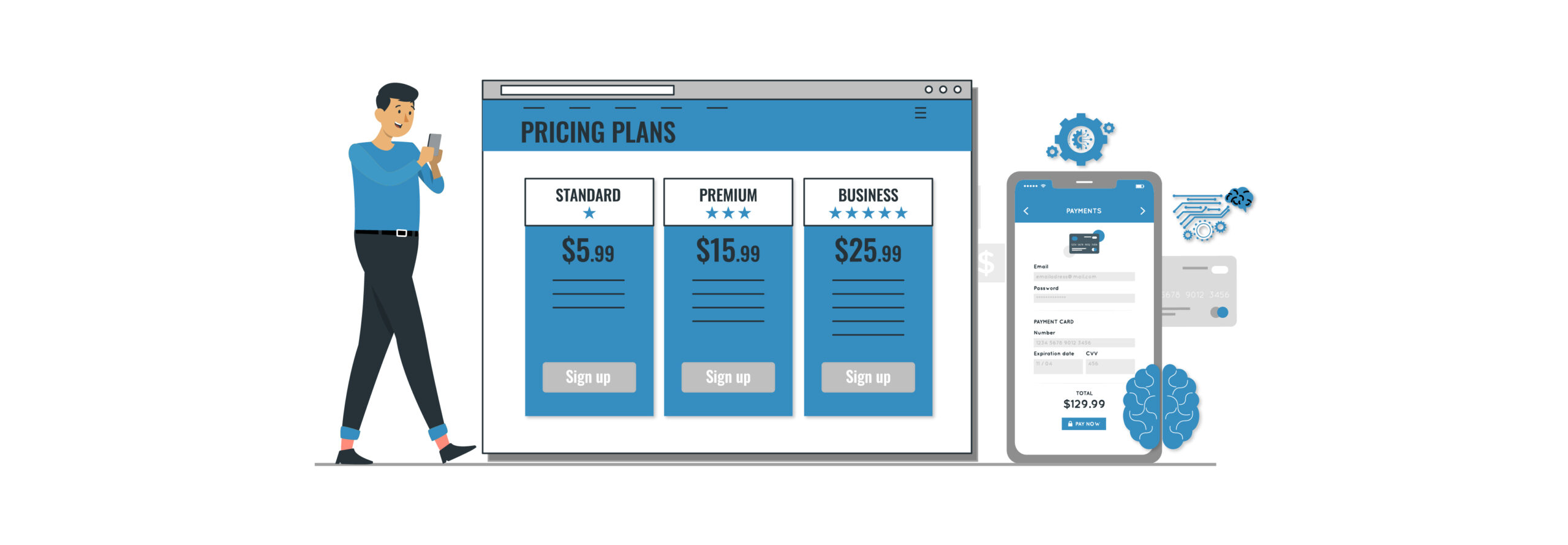
The majority of AP automation providers have pricing models based on a per-invoice or flat-rate system. Apart from this, they might also charge extra for implementation, training, integrating with ERP and accounting systems, and additional features like dashboards and vendor portals. The pricing system may also include volume discounts as the number of invoices processed increases.
Analyzing cost
When analyzing the cost of implementing accounts payable automation software, the platform type and integration with ERP systems are key factors to consider. On-premises AP automation software implementation may involve significant IT costs for hardware and software, while cloud-based platforms may incur integration fees with ERPs.
Other costs to factor in include changes to existing AP processes or accounting systems to fit the automation system, as well as training staff on the new software.
Estimating the cost of AP automation depends on pricing models, such as per-invoice or flat-rate pricing, and volume discounts. To illustrate the impact of these models, let’s compare two vendors, A and B. Vendor A charges $3 per invoice, while Vendor B charges a flat rate of $3,000 per month.
Analyzing the data, we can see that paying a cost per invoice (Vendor A) provides more savings for a smaller number of invoices. However, the net savings per invoice remains the same regardless of the number of invoices. Conversely, the monthly flat rate (Vendor B) provides greater savings (in total and per invoice) as the number of invoices increases.
It is essential to consider the pricing structure and current and projected invoice volumes when selecting automation solutions to maximize savings. This model can be used to estimate the costs and benefits of AP automation.
Implementation and ERP integration
When implementing an AP automation platform and integrating it with an ERP or accounting software, the costs can differ significantly. There are two important factors to keep in mind:
On-premise solutions can lead to significant expenses for software and hardware. If the AP automation solution requires extensive training, the implementation process may become more challenging.
When evaluating vendors, ensure that the implementation and integration costs are clear and precise. In reality, these one-time expenses would be incurred in the first year of implementation and would need to be compensated for by future savings.
Paper processing and paper storage
To estimate your AP paper storage costs, you can count the number of filing cabinets in your AP department and multiply that number by 6 square feet. Then, multiply the result by your rent per square foot. It’s important to keep in mind that implementing AP automation may not immediately eliminate paper storage costs. The process of digitizing, archiving, or shredding paper records will require time and resources.
Human error and duplicate invoices
When manually processing invoices, companies can expect an error rate of around 2%, according to APQC. This translates into high labor costs, as employees may spend at least an hour fixing each mistake. While automation cannot entirely eliminate human error, it can reduce it to a rate of 0.8%, as reported by APQC. Additionally, automating invoice processing can help reduce the time required to correct errors. However, for the purpose of this analysis, it is assumed that one hour is needed to fix an error, regardless of the processing method used.
If a fully automated system can fix errors in less than an hour, the cost savings are even larger.
Fraud risk
As a CFO, estimating the financial losses due to fraud can be a daunting task. However, it is crucial to understand the impact of fraud on your business. AP automation solutions have the potential to significantly reduce fraud through enhanced controls, detection, and investigation. When evaluating AP automation vendors, it is essential to consider their platform’s ability to prevent and mitigate potential fraud losses. Look for vendors who can clearly explain how their solution can help your business combat fraud.
Addressing regulatory compliance
Similar to fraud, regulatory fees and fines can be challenging to predict their effect on accounts payable costs. Implementing AP automation systems can generally help reduce non-compliance risks by enforcing internal controls. Automation can also enable more frequent internal audits to ensure compliance. It is recommended to inquire about the enforcement of internal controls and maintenance of a complete AP audit trail when evaluating potential AP automation vendors.
How to utilize this analysis
With this framework, you now possess all the necessary tools to assess the tangible expenses and advantages of automating your AP system and to make informed selections regarding the vendor and platform that best suit your business requirements.
Apply the factors explained earlier to conduct an evaluation of your current AP expenses, the potential savings from AP automation, and the expense of adopting a new system. Compare the cost reductions to the expense of your AP system to determine the duration required to recoup your automation investment.