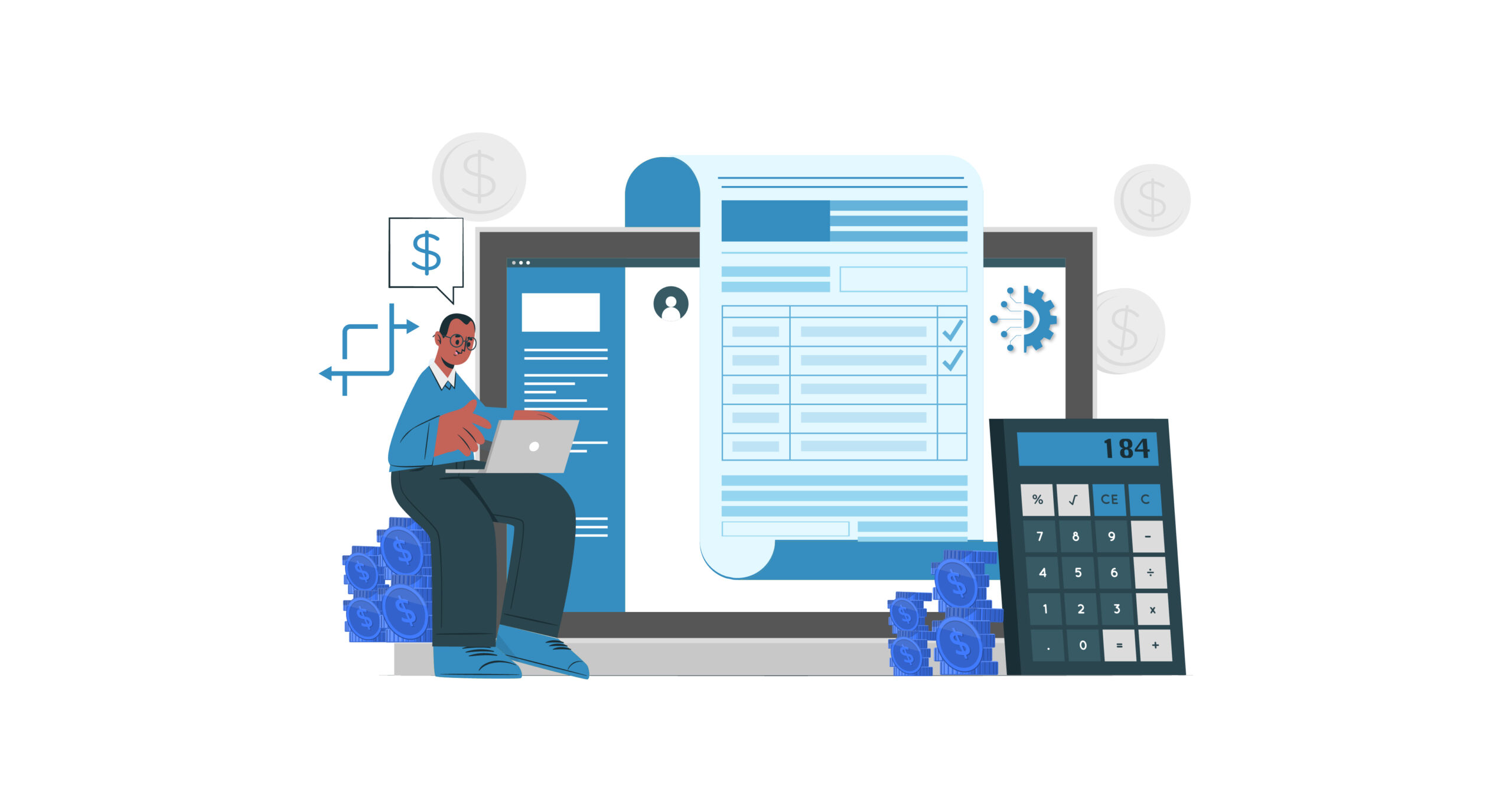Manual data entry for utility invoices can result in delayed payments, missed discounts, and inaccurate cost allocation. Businesses can waste up to 15 hours per week on manual data entry alone.
By leveraging intelligent automation tools, companies can capture data from paper or digital utility invoices with high accuracy and speed. This eliminates the need for manual data entry, reducing the risk of errors and saving up to 15 hours per week.
Automated data entry not only improves accuracy and speed but also allows for better data management. By digitizing invoice data, companies can easily track and analyze their utility costs, identify trends, make data-driven decisions, and reduce the invoice processing time by up to 90%.
The Cost of Manually Processing Utility Invoices
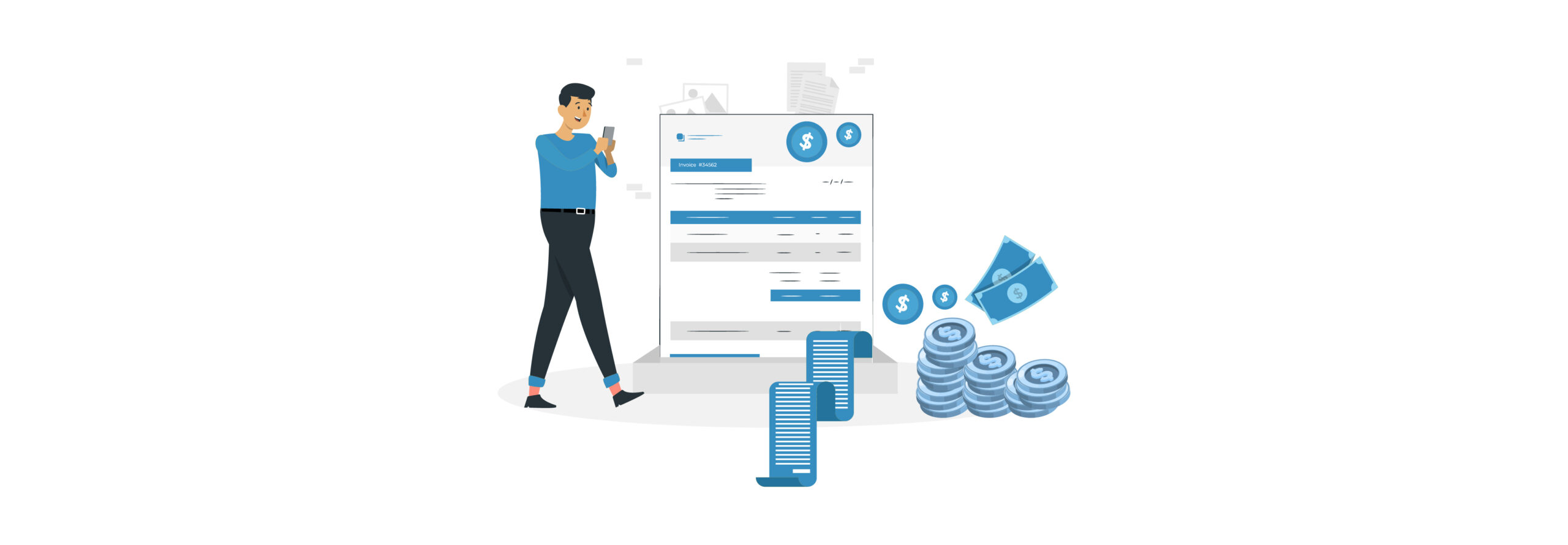
A recent survey found that over 80% of businesses still rely on manual data entry to process invoices, leading to increased processing times and a higher risk of errors.
One of the hidden costs of manual invoice processing is the time and effort required to manually enter data. This process can be error-prone, leading to additional costs associated with correcting mistakes and re-entering data. Automated invoice processing, on the other hand, utilizes optical character recognition (OCR) technology to accurately capture and input data from utility invoices, reducing the risk of errors and freeing up valuable time for employees.
Another cost associated with manual invoice processing is the potential for late payments and missed deadlines.
With these problems, it is hard for businesses to identify cost-saving opportunities and make data-driven decisions. In addition, they are unable to track and analyze utility expenses, businesses cannot understand their usage patterns and identify opportunities for optimization.
3 ways to Automate Costly Manual Processes.

Automating manual processes is a key strategy for streamlining utility invoice management and improving efficiency. Here are three ways you can automate costly manual processes.
- Automate data entry with OCR technology
Manual data entry can be a tedious and error-prone process that not only eats up valuable time but also leads to costly mistakes. According to a recent survey conducted by [Company Name], 65% of utility management professionals still rely on manual data entry to process invoices. This can result in up to 25% of all invoice processing costs coming from data entry errors. However, by using advanced OCR technology, you can accurately and efficiently capture all invoice data, including line items, dates, and amounts. This not only saves time but also improves accuracy, reducing the risk of costly errors and ensuring that all utility invoices data is entered correctly.
- Streamline invoice processing with automated invoice processing software
Manual invoice processing can be a time-consuming and cumbersome process. By using automated invoice processing software, you can streamline the entire process and significantly reduce the amount of time it takes to process invoices. With the right software, you can automate data entry, track and manage invoices, and even generate reports on utility expenses. This can help you identify areas where you can save money and optimize your utility expenses.
- Implement utility expense management software to track and manage costs
Utility expense management software can help you track and manage all of your utility invoices in one place. This can help you identify areas where you can save money and reduce costs. With the right software, you can generate detailed reports on your utility expenses, track usage, and consumption, and even identify trends and anomalies that may indicate waste or inefficiency.
Best Practices to Keep in Mind
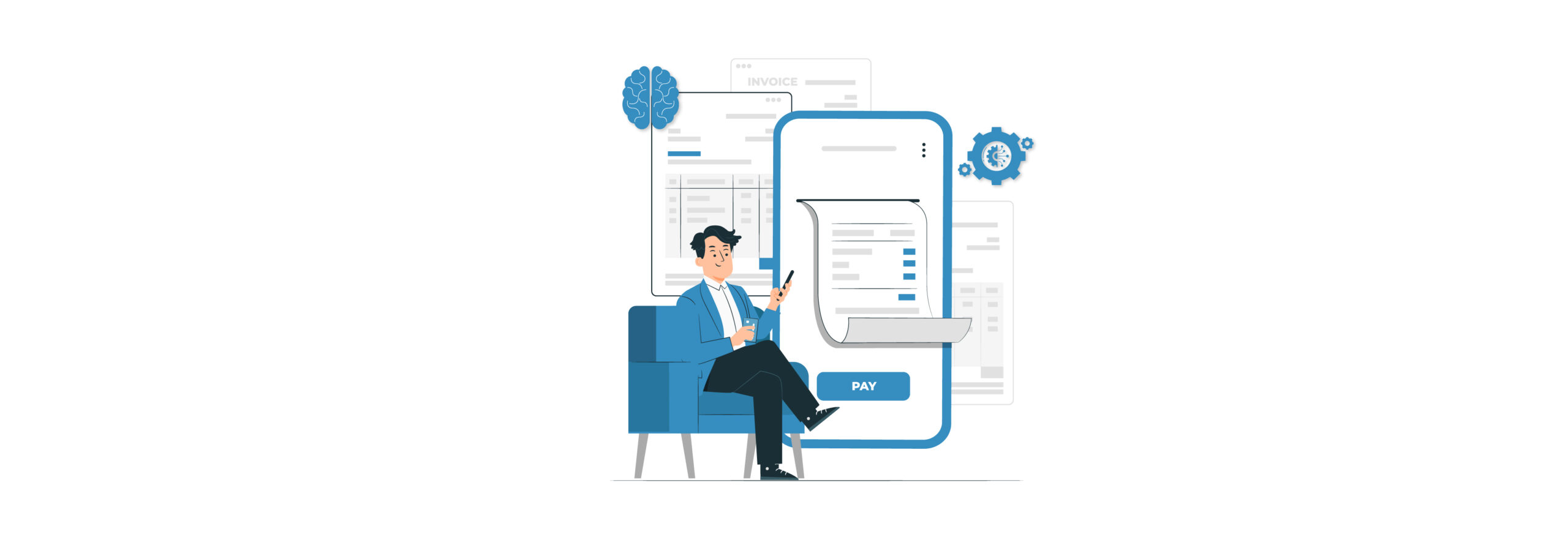
Here are some best practices to follow when automating utility invoice management.
- Define clear goals and objectives:
Before implementing an automated solution, it’s essential to determine your goals and objectives. This includes identifying what you hope to achieve, such as reducing errors or saving time and setting measurable targets.
- Choose the right solution:
There are various automated invoice processing solutions available, and it’s crucial to choose one that meets your specific needs. Look for a solution that offers features such as OCR technology, automatic data extraction, and seamless integration with your existing systems.
- Ensure data accuracy:
While automation can improve accuracy, it’s still essential to verify data to avoid errors. Regularly review your utility invoices to ensure that the information is correct and complete.
- Train your staff:
Proper training is essential to ensure that your staff can effectively use the new automated system. Provide training sessions and resources to help them understand how to use the system correctly.
- Regularly review performance:
Once you’ve implemented an automated solution, regularly review its performance to identify any issues or areas for improvement. Use data analytics to track performance metrics and make necessary adjustments.
By following these best practices, you can ensure that your utility invoices management is streamlined and efficient, allowing you to save time, reduce costs, and improve accuracy.
Common Challenges with Utility Invoices And How to Overcome Them
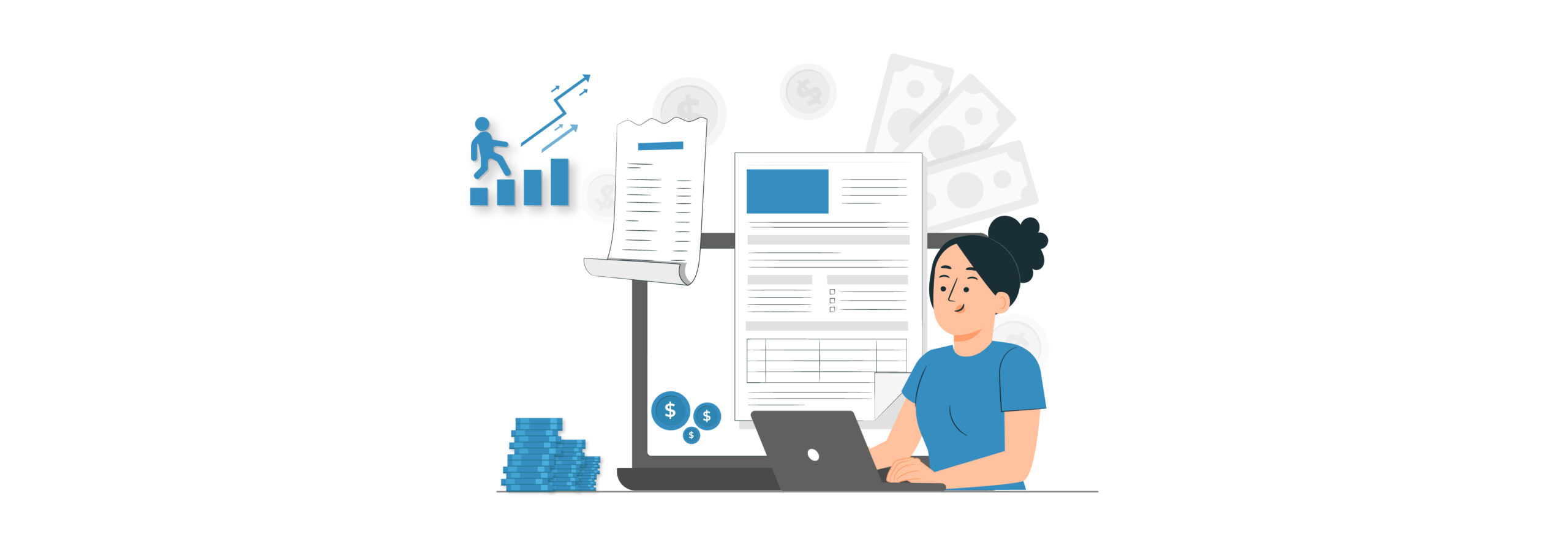
While automated invoice processing offers numerous benefits, there can be challenges associated with implementing such a solution. Here are some of the common challenges businesses may face when implementing automated invoice processing, as well as strategies to overcome them.
- Integration with existing systems:
One of the major challenges of implementing automated invoice processing is integrating it with existing accounting and enterprise resource planning (ERP) systems. It is important to choose a solution that can seamlessly integrate with your existing systems to ensure a smooth implementation process.
- Resistance to change:
Some employees may resist the change to automated invoice processing, especially if they are accustomed to the manual process. It is important to communicate the benefits of the new system and provide training and support to ensure a successful transition.
- The complexity of the solution:
Some businesses may be hesitant to implement an automated invoice processing solution due to concerns about complexity and difficulty of use. It is important to choose a solution that is intuitive and user-friendly, with features that can be customized to meet the specific needs of your business.
- Data security:
Another potential challenge is ensuring the security of sensitive financial data. It is important to choose a solution that includes robust security features and data encryption to ensure that sensitive information is protected.
You can overcome common obstacles associated with implementing automated invoice processing and enjoy the benefits of a streamlined and efficient utility expense management process.
Integrating Invoice Automation With Existing Systems

It’s also essential to choose invoice management software that is compatible with your current systems and can seamlessly integrate with them. Look for software that supports common file formats and has APIs that allow for easy integration.
Implementation is also crucial in ensuring successful integration. Your software provider should have a well-defined implementation process that includes testing and training to ensure a smooth transition. They should also provide support during and after implementation to address any issues that arise.
When selecting invoice management software, consider the features it offers. Look for software that includes automated data entry, optical character recognition (OCR) technology, and customizable approval workflows. These features can help streamline your utility invoices processing and make it more efficient.
By taking the time to carefully choose the right invoice management software and ensuring proper integration with your existing systems, you can achieve significant cost savings, improve accuracy, and increase efficiency.
How to Choose the Right Invoice Management Software
Choosing the right invoice management software can be a daunting task, but it’s an essential step in optimizing your utility expense management. With so many options available, it can be difficult to determine which software solution is the best fit for your business. Here are some key features to look for when choosing an invoice management software solution:
- Automation: Look for a software solution that offers automation features to streamline the invoice processing and approval workflows. This can include automated data entry, routing, and approval workflows.
- Customization: Make sure the software can be customized to fit your specific needs. This includes the ability to add custom fields, workflows, and reporting capabilities.
- Compatibility: Ensure that the software is compatible with your existing systems and can integrate seamlessly with them.
- Security: Look for a software solution that provides strong data security features, including encryption, user permissions, and access controls.
- Reporting: Ensure that the software offers robust reporting capabilities, including real-time analytics and customizable dashboards.
When choosing an invoice management software solution, it’s also important to consider factors such as implementation, training and support. Look for a software provider that offers comprehensive implementation and training services to ensure a smooth transition. Additionally, choose a provider that offers ongoing support and updates to ensure that the software remains up-to-date and continues to meet your business needs.
By selecting the right invoice management software, you can streamline your utility expense management, reduce errors, and improve accuracy. This translates into significant cost savings and increased efficiency for your business.